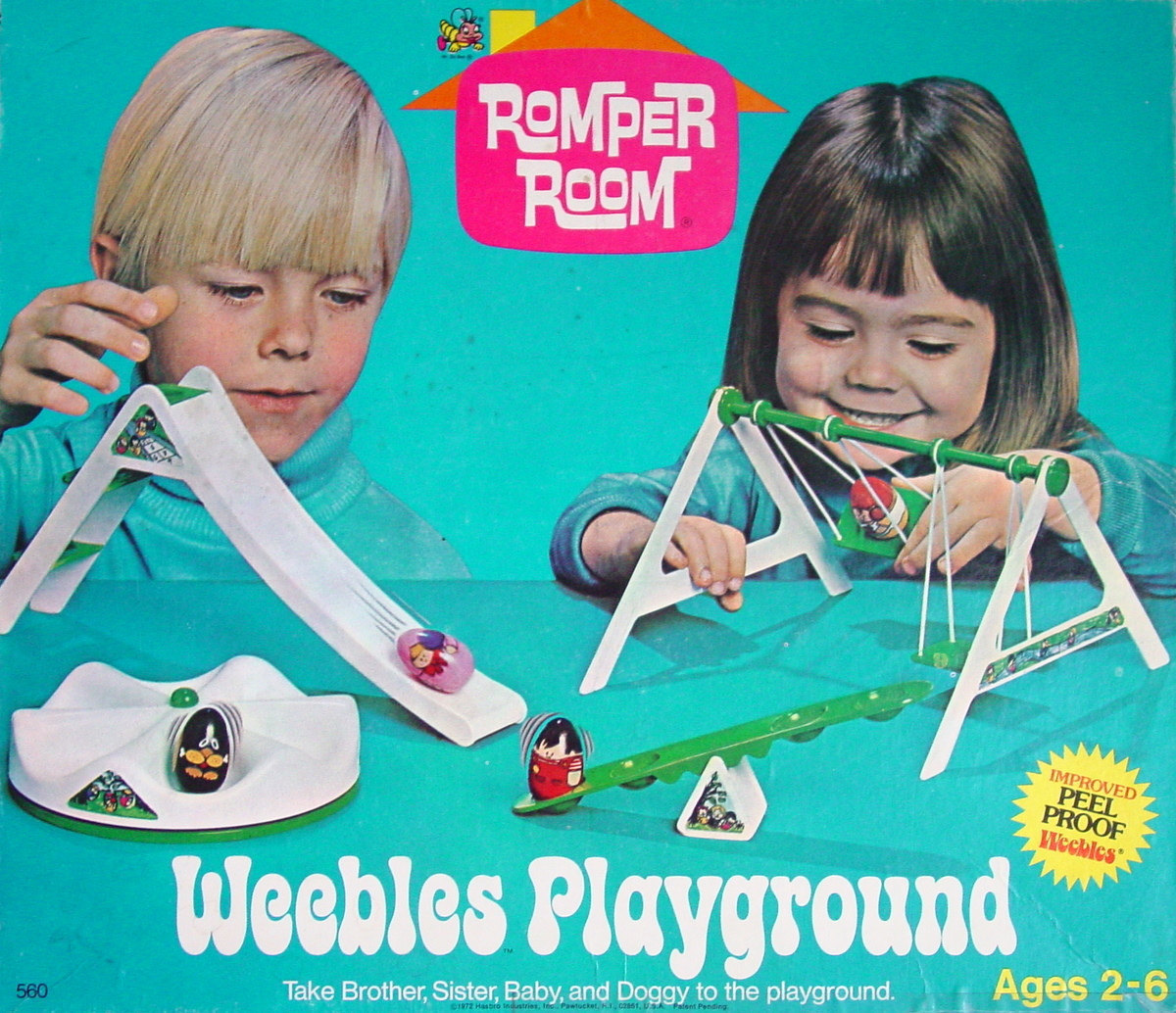Your Website
In the olden days, you used to hang a shingle outside your place of business – “Doc Baker, MD.” This clued the world in that a) you were a doctor and 2) you could visit Dr. Baker for all your medical needs. The message was conveyed effectively all for the cost of some paint and a shingle. Mind you this was 1864, and there was no Internet, computers, or mass acceptance of indoor plumbing.
Today, your website is ultimately the same thing. You’ve got a site, therefore you’re open for business. You are now searchable, findable, and able to be judged.
The judgment call being made is one that’s either good (I like this band), bad (You suck!), or profitable (I must buy their music!). It’s also, and most obviously, a tool for growth and development. Since the Internet is widely available everywhere outside of Red China, a carefully constructed website has the potential to show up in a LOT of places. And you have the ultimate control over which places it appears. But first things first …
Domain & Hosting
Choose a domain that’s easily connected to your band and easy to remember. If your band name is “Pippy and the Poopsicles,” then get as close to that as possible. For example:
| poopsicles.com |
GOOD! |
| pippyandthepoopsicles.com |
GOOD! |
| thepippyandthepoopsiclesband.com |
NOT SO GOOD |
| pippypoopsiclebandonline.com |
NOT GOOD EITHER
|
| poopsicleswithpippyband.com |
NOT GONNA FLY |
See what we mean? The closer you are to your actual bandname (or less!) is ideal. Less confusion in how to find you leads to more people being able to find you! Shocking logic, I know.
Your domain will cost you anywhere from $5-$10 per year. There’s a bunch of places you can get ‘em. Our recommendation is to purchase web hosting the same place your purchase your domain. One place instead of two means one less thing to forget a year down the road when you need to worry about re-registering stuff.
The second piece of building a website is the aforementioned web hosting. This is where the content of your site lives. It’s the storage space in the clouds that your URL/domain points to.
Web hosting is big business, and there’s a LOT of companies that offer it for a variety of prices. On average, you should look for a company that charges under $10/month. If you expect your website to do MASSIVE amounts of traffic (think Rolling Stones, CNN, most porn sites…), then it’s likely you’d want to spend more. But let’s think realistically, ok? You can always upgrade stuff later.
Here’s a short list of companies[1] that you might want to consider (in order of preference):
- Bluehost.com ($85 per year, superior customer service, includes your domain!)
- GoDaddy.com ($4-7 per month, plus domain)
- Network Solutions ($4-8 per month)
Once you’ve got a domain and hosting, it’s time to think about putting a website together.
This is where you have the option to spend a LOT of money, or very little money. There are a whole slew of “build your own website” type companies out there. If you’ve got a decent eye for design, and you’re not all that fussy, it’s possible to come up with some decent results. These companies will charge you an inflated cost (usually around $25/month) that includes hosting and the ability to create and update your website easily. Seems perfect, right?
Not so fast. These companies offer an all-in-one solution that’s the absolute middle of the road in terms of design and functionality. In addition, the technology that allows you to build and update your own site wreaks havoc upon search rankings and SEO type activities. The all-in-one approach is definitely appealing, and it’s a very fast path to putting up a website, but you can definitely do better with a bit of time (and yes, money…) invested.
CMS
For starters, we’re recommending you use a CMS (Content Management System) known as WordPress. This is the thing you’ll login to for site updates. It’s kind of like the robust bastard child of Gmail and Microsoft Word. It’s free (a bonus!) and there are thousands of developers writing plugins and widgets (more on this later) for WordPress. Most of the hosting packages you’ll sign up for can install WordPress in about 1-2 clicks on your hosting. When that happens, boom, you’ve got a website. There’s no design, and nothing really on it, but hey – it’s a site! Congratulations! You deserve a beer …
Sitemap
Now comes the time when you decide what’s going on to your website. This is where a lot of bands make critical mistakes.
Think of the next sentence as your web development mantra:
“I’m building a website for what my fans want to see – not for what I want them to see.”
This is the single biggest mistake musicians make with websites. They want to display a ferocious amount of coolness. They want every inside joke, obscure reference, and studio outtake to be prominently displayed. They want a treasure trails of clicks and links to make people hunt for special content – ‘cuz that’s wicked cool, right? No. It’s not.
Here’s the thing: Fans are coming to your website primarily for information. They want to know about your band, when your next gig is, listen to a track, maybe even buy something. If you distract them from that path, you’re likely to lose them. When you read a restaurant menu, they put all the salads together, and all the appetizers, etc. If they mixed it all up, wouldn’t you get annoyed? What if the folks at Home Depot sent you to Aisle 7 for that belt sander you needed? Then you get to Aisle 7 and they say “oh, you really want Aisle 12.” Aisle 12 becomes Aisle 6, and it’s not there. At what point do you give up and just shop elsewhere?
Basic web theory dictates that an average user clicks up to 3 times to locate content. More than that, and they’re bound to give up or go elsewhere. So when you’re putting together a sitemap (where content lives on your website), how deep or obscure would you like your content to be?
Before you start building your masterpiece, sit down with pen and paper and outline a rough sitemap for your new website. Think like a fan. Odds are you’ll come up with something that looks like this:
ABOUT (THE BAND)
- Member Bio #1
- Member Bio #2
- Member Bio #3
NEWS (BLOG)
- Blog Post #1
- Blog Post #2
- Blog Post #3
MEDIA
- Audio Player
- Video Player
- Photo Galleries
SHOWS
- Gig calendar, links to ticket purchase
STORE
CONTACT
You’ll also want to include a few other things: social media links (Facebook, Twitter, YouTube).
If this was all you came up with, odds are you’d actually have a decent, well organized website. I’ve worked with artists who want to get super fancy and creative with naming things, categorizing pages, and so on. All that happens is you run the risk of confusing the folks trying to find you and your stuff. What you’re up to right now is “news” and not “the haps.” While it may not reflect your style, it takes a split second for someone to switch from looking at your website to reading TMZ.
Design & Development
A few paragraphs ago, we discussed using WordPress. One of the blissful parts of using WordPress is that the design of your site is completely separate from the content. This means two key things:
- You can change the design of your site 3x every hour without messing up/losing/damaging your content.
- While your designer is hard at work creating an awesome look for your site, you’re putting words on the pages. Hurray for productivity!
When you’re deciding on an overall design for your website, you’ll probably want to break down and spend some cash. The difference between amateurs and pros is all in the details. While you may be a whiz with the crayons, and have an innate sense of style, working with a web designer makes things flow faster, easier, and with a lower incidence of headaches and/or bloodshed.
One lesson I learned early on is to equally respect not just my own limitations but also the exceptional talent of others. This is never truer than in areas of design.
When putting your website together, figure out roughly what you want going in. I worked with an extremely well known client that had a tight budget and a very close (2 week!) deadline. The agreement stated that they would send along examples of sites and ideas that they liked. From there, we could begin to cobble together a site incorporating their ideas.
Since they also requested to use WordPress, we dove right in migrating every piece of content we possibly could – all while waiting for the band to come up with some examples to model their site on. After nearly a month of asking for design examples (remember that 2 weeks deadline?), the band instead asked for 10 design mockups so they could just pick one. Not being part of the project as discussed, and as something that would be outside the budget and scope of our agreement, the project was lost and gone forever.[2]
Generally speaking, designers and developers prefer to work on an hourly basis. The more you ask them to do, and the less structure/materials you provide up front, the more hours go into your project. That’s when costs start to escalate. When you’ve decided on a designer, get the project details in writing (or at least agreed to in email) before beginning.
Here are a few things you should consider asking for:
- Incorporation of current band logo/colors (unless otherwise specified)
- A maximum of 3 rounds of design revisions. This avoids the “just one more thing” type of requests that designers loathe.
- Newsletter template designed (and coded) to match new site design.
- Gig poster “template” designed to match new site
- All fonts, design files, and work delivered on a flash drive/disc upon completion. (Accidents happen, backups are good.)
- An agreed upon time frame to complete the project.
- Integration of (existing) storefront tools and social media applications.
The goal with each of these suggestions is to have a complete finished product when work is completed. Be careful of designers and developers who say “oh, we can fix that after launch.” Rarely does that actually happen.
How Much?
Speaking on behalf of designers and developers everywhere, we’d like you to spend as much money as humanly possible on your website. The cost of upkeep on our yachts is simply astronomical! But seriously, folks …
One of the other beauties of WordPress is that there are thousands of pre-designed, multifunctional design themes available. In exchange for spending a little bit of money ($25-75), you can often find a theme that reflects most of what you’re looking to accomplish. Check out sites like themeforest.net and woothemes.com for examples.
From there, it’s a matter of having tweaks and edits made to customize the final product. For that, you’re looking for usually looking for someone with solid CSS experience. CSS (Cascading Style Sheets) are what allows the content to remain separate from the design. A fair majority of “tweaks” to a WordPress theme occur within the site’s CSS file.
The amount you should expect to spend on a website varies greatly. For a “baby band” just getting started, don’t spend more than you need. Arguably, solid results should be available for $500 – $1500. At that level, you’re looking at basic installation of a theme with a limited number of tweaks and revisions.
For a completely custom theme, or something that’s got to be massively edited, plan on spending at least $2,500. You’ll end up with an exceptional product, but you’ll be paying for it. Don’t assume that you need the most expensive option every time. Countless bands (at all levels of success) have utilized pre-designed themes very successfully.
If you’re unfamiliar with using WordPress (or any other CMS), you should also budget for some one-on-one lessons on “operating” your new website. There are plenty of books and videos available, but actually sitting down with a real, live person makes a colossal difference in your understanding and comfort level with the site.
[1] Accurate as of Fall 2011
[2] In this instance, we had an agreement with the band that ultimately had them pay for about 90% of a site that wasn’t completed. We did the work, but they altered/ignored the agreement after a majority of the work was done. Agreements stand to protect both parties – be careful what you agree to!
D.I.-Why